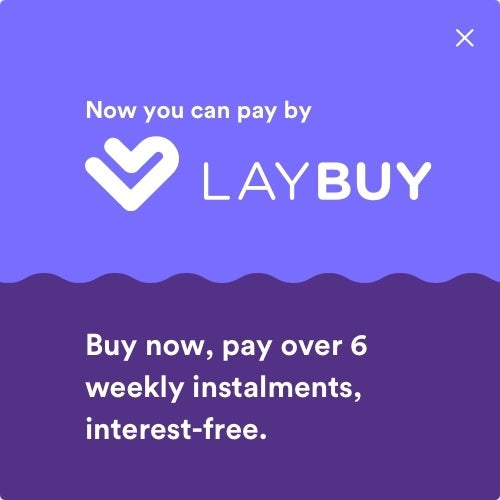In this busy day in age, we need to ensure we are maximising our time at work and also enjoying the environment we are spending so much time in. Here are a few changes you can make to your workspace to improve your productivity:
1. Supportive Seating
Human beings weren’t designed to sit at desks all day, but unfortunately, that’s the reality in many of our jobs, so it’s important to invest in ergonomic seating that can be adjusted to support your body shape. Some key things to look for when choosing a chair is firstly height-adjustable, broad armrests that provide support for your arms whilst typing throughout the day. Another essential factor is being able to vary your seat height so you are sitting at the right height for your screen to prevent hunching and your feet should also be flat on the floor. It is recommended that your screen should be 5-8 centimetres above eye level.

2. Screen Lighting
The harsh glare of a computer screen can affect your circadian cycle and create a strain on the eye. To help prevent this, you can make a couple of tweaks to your settings such as the brightness of your screen and its colour temperature. Your screen should be as bright as the rest of your surrounding environment, so if it looks too bright or grey, then you may need to adjust the brightness. Along with this, blue wavelengths are often associated with eye strain, whereas longer wavelength colours such as orange and red are more pleasant for long-term usage. Your computer screen emits a lot of blue wavelengths, which can be okay during the day, but during the night it can get pretty tiring on the eyes so it is best to adjust the colour to a warmer tone.
3. Office Lighting
Harsh fluorescent lighting is often used in workplaces which is often too bright and feels very cold. Ambient and indirect low lighting are both more comfortable and better for your eyes. Again, as with the colour temperature of a computer screen, warm “yellow” light tends to be better than “white” light.
4. Office Noise
Often a desk is assigned to you, but if you’re lucky enough to have a choice, there are some things to consider. Workspaces will usually contain livelier spaces which can be great to discuss ideas and improve collaboration, as well as quieter corners, which allow for jobs that require certain levels of concentration. Depending on your job role, either space could hinder or enhance your productivity. Of the many things that have been shown to distract us, noise is one of the worst. So if you don't have a choice where you sit and you need a bit of quiet time, there are ways to drown out or dampen noise. Earplugs can be used but we recommend you use some headphones (noise-cancelling are the best!) with music. In fact, a number of studies have shown that classical music can actually increase productivity and even make you smarter—at least while you’re listening to it!
5. File Organisation
If you do not have your files and documents organised in a logical and tidy way, finding them again on your computer can become quite difficult and frustrating. Taking that extra effort to give your file a proper title and putting it in the correct folder can save you enormous amounts of time when you need to refer back to them at a later date. Backing them all up on an external storage system is also an important step in case of an unfortunate event.
6. Notifications
Filtering your notifications between “need to know,” “nice to know,” and “useless” will help you stay focused on what you’re doing and prevent unnecessary distractions. Choosing to receive different types of notifications via a vibration, silent pop-up or nothing at all, can easily be done through notification settings and can keep you up to speed with only what is relevant and important throughout the day.
7. Synched Calendar
Set up a calendar system that works on all your devices, across all your necessary activities and appointments. Getting into the habit of putting all your events and deadlines onto one system will significantly reduce the chances of forgetting something, instead directing full focus towards your work.